UJS Web Portal Account "Roles"
Due to the sensitivity of some information on the UJS Web Portal, security measures are in place to limit access to these details. For those that have the right to view specific information that is secure, a "role" can be assigned to an account, which verifies the corresponding person's identity and grants the required access.
Roles are currently available for Pennsylvania bar attorneys, individuals appointed as guardians of incapacitated persons by the Pennsylvania courts, and Pennsylvania police officers. At any point after creating an account, you can add a role through the Manage Account screen by hovering your mouse pointer over the My Account menu and selecting Manage Account (see image below).
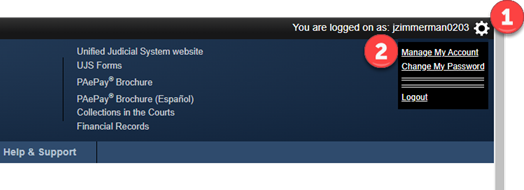
Use the Add New Record icon ![]() above the Roles grid is used to add any of the following roles:
above the Roles grid is used to add any of the following roles:
-
Attorney - Requires Pennsylvania bar attorneys to supply personal identifiers that can be cross-checked against the same information they have on file with the Pennsylvania Disciplinary Board. Attorneys who have added this role successfully may view applicable case information and electronic documents through PACFile® and the Guardianship Tracking System (GTS) and access the Attorney Annual Registration application.
-
Guardianship Case Participant - When the court has appointed an individual as a guardian of an incapacitated person, they will assign that individual a unique user access code, which is typically sent through the regular mail. When adding this role, the entry of the access code grants access to the specific cases where the owner of the Web Portal account has been identified as a guardian through the Guardianship Tracking System (GTS).
-
Police Officer - Requires an officer to supply verifiable details about their certification agency, ORI number, and officer number (i.e. Pennsylvania State Police or MPOETC assigned ID). Adding this role allows the officer to use PACFile® to initiate, or file on, specific case types. Access is further dependent on the approved uses of the PACFile application within each county.
Watch a video on this topic:
Add the 'Attorney' Role to Your Account
Shows Pennsylvania Bar attorneys how to add the 'Attorney' role to their UJS Web Portal account, so they have access exclusive features, including PACFile and Attorney Annual Registration.

|
Runtime: 1m 10s
Add the 'Guardianship Case Participant' Role to Your Account
Shows guardians of incapacitated persons and other interested parties how to add the 'Guardianship Case Participant' role to their UJS Web Portal account, so they have access to their cases in the Guardianship Tracking System (GTS).

|
Runtime: 1m 39s
Add the 'Police Officer' Role to Your Account
Shows Pennsylvania police officers how to add the 'Police Officer' role to their UJS Web Portal account, so they have access exclusive features, including PACFile.

|
Runtime: 1m 19s
For printable step-by-step assistance (with pictures), refer to the following:
Verify/Update your Attorney Role
How to Add a Guardianship Case Participant Role and add an Access Code to an existing UJS Web Portal Account